If you’re looking to enhance your aerial footage, choosing the right video editing software is essential. With so many options available, it can be overwhelming to find the one that best suits your needs. Whether you’re a novice or a seasoned pro, the right tools can make a significant difference in your editing experience. Let’s explore five top software picks that promise to elevate your drone videos to new heights.
Pinnacle Studio Ultimate Video and Photo Bundle 2023
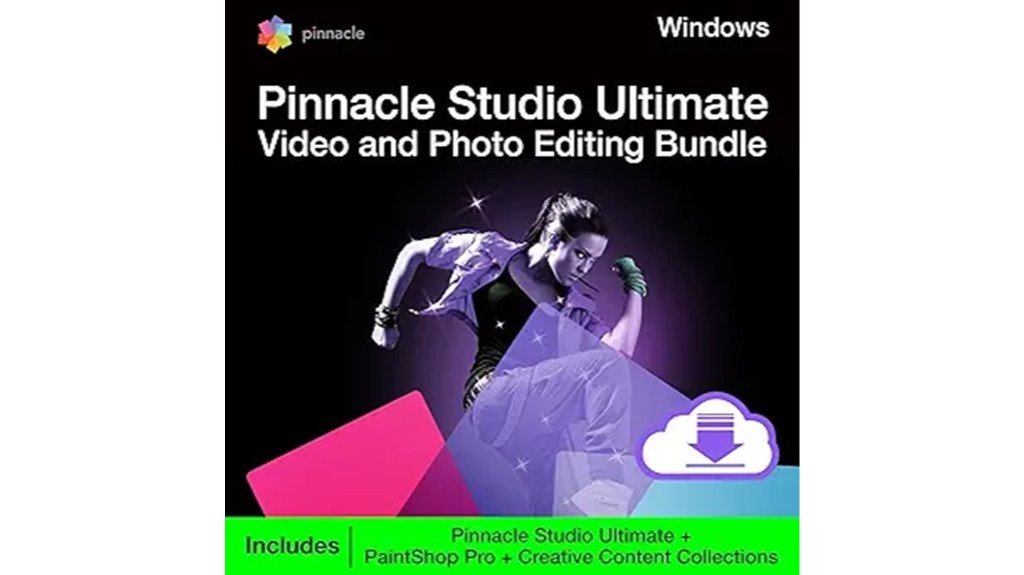
If you’re looking for a powerful yet user-friendly solution to edit your drone footage, the Pinnacle Studio Ultimate Video and Photo Bundle 2023 is an excellent choice. This bundle combines Pinnacle Studio 26 Ultimate for seamless HD, 4K, and 360° video editing with PaintShop Pro 2023 for stunning photo enhancements. You’ll enjoy advanced editing tools, customizable workspaces, and a streamlined workflow. Plus, the included motion graphics and animated overlays—like Confetti and Hand-drawn Callouts—will elevate your projects. With system requirements that guarantee peak performance, you’ll have everything you need to transform your aerial footage into enchanting visual stories.
Best For: Anyone seeking a comprehensive video and photo editing solution for creating high-quality content from drone footage and other media sources.
Pros:
- Offers advanced editing tools with customizable workspaces for personalized workflows.
- Includes a variety of motion graphics and animated overlays for enhanced visual storytelling.
- Supports HD, 4K, and 360° video editing across unlimited tracks, making it versatile for different projects.
Cons:
- Requires a relatively high-performance PC to run optimally, which may not be accessible for all users.
- Some features may have a learning curve for beginners unfamiliar with video and photo editing software.
- Limited compatibility with non-Windows operating systems, restricting use to Windows 10/11 users only.
Corel VideoStudio Ultimate 2020 – Video Editing Software

Corel VideoStudio Ultimate 2020 stands out as an excellent choice for amateur and budding drone videographers who want to create stunning videos with ease. Its intuitive interface makes editing tasks like cropping and trimming simple. With advanced tools such as color grading, stabilization, and over 2000 customizable effects, it offers plenty of creative options. You’ll appreciate features like screen recording, stop motion animation, and green screen effects. However, some users report bugs and performance issues, particularly with HD editing. Overall, it’s a solid option if you’re looking for user-friendly software that brings your aerial footage to life.
Best For: Corel VideoStudio Ultimate 2020 is best for amateur and budding drone videographers who want an easy-to-use video editing software with advanced features.
Pros:
- Intuitive interface that simplifies basic editing tasks like cropping and trimming.
- Offers over 2000 customizable effects and advanced tools such as color grading and stabilization.
- Includes features like screen recording, stop motion animation, and green screen effects for creative video projects.
Cons:
- Some users experience bugs and performance issues, particularly when editing HD footage.
- Occasional crashes and slower performance compared to previous versions of the software.
- Installation process can be cumbersome, leaving remnants post-uninstallation.
Pinnacle Studio 24 Video Editing Software (PC Disc)
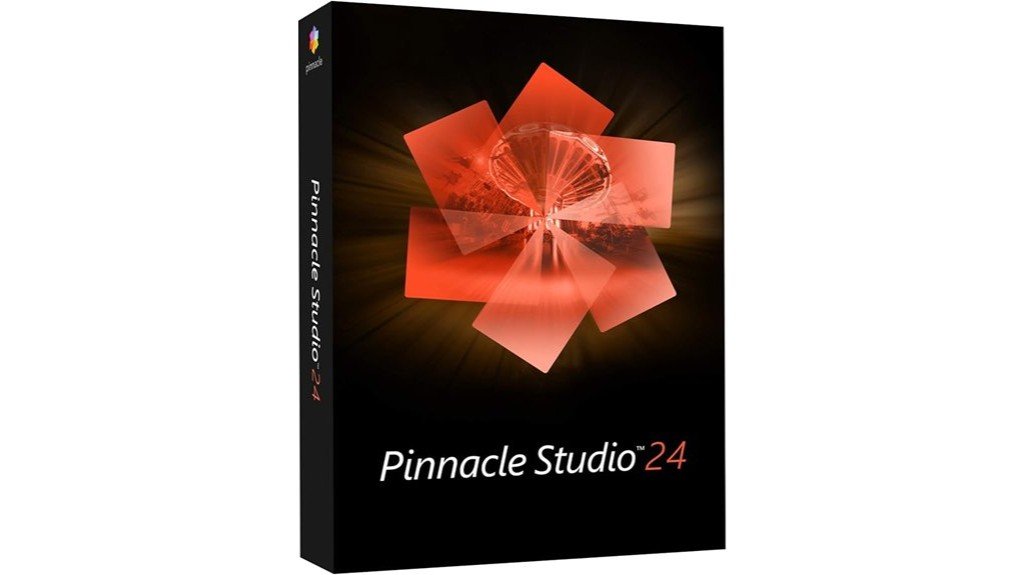
Pinnacle Studio 24 is an excellent choice for those seeking an intuitive yet powerful video editing solution, especially for drone enthusiasts looking to enhance their aerial footage. With features like timeline and storyboard modes, you can organize your clips seamlessly. The software provides advanced editing tools, including Multi-Camera Editing and precise keyframe customization, perfect for crafting stunning videos. Plus, it offers hundreds of filters and effects to elevate your visuals. Extensive tutorials are available to help you master the software quickly. Just verify your system meets the requirements, and you’re ready to start creating breathtaking aerial masterpieces!
Best For: Pinnacle Studio 24 is best for video editors and drone enthusiasts looking for an intuitive and powerful editing solution to enhance their aerial footage.
Pros:
- Offers advanced editing tools like Multi-Camera Editing and precise keyframe customization.
- Includes hundreds of filters, effects, and graphics to enhance visual appeal.
- Extensive learning resources, including written and video tutorials, to help users improve their skills.
Cons:
- Not available for Mac users, limiting compatibility for some.
- Requires a minimum of 4 GB RAM, with 8 GB recommended for optimal performance.
- Installation and updates require an internet connection, which may be inconvenient for some users.
Cyberlink PowerDirector 19 Ultra
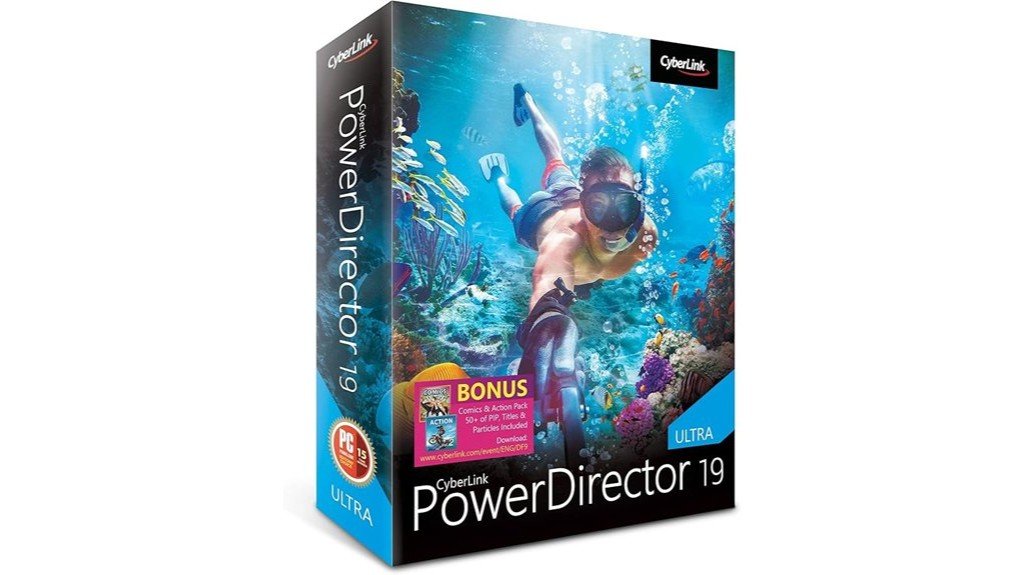
Cyberlink PowerDirector 19 Ultra stands out as an excellent choice for both novice and experienced video editors looking to enhance their drone footage. With an extensive suite of tools, you can easily create high-quality videos. Choose from a variety of templates, effects, and titles, and utilize customizable vector shapes for a unique touch. The software’s advanced features, like green screen editing and motion tracking, help you achieve cinematic effects. Plus, the 64-bit True Velocity engine guarantees fast performance, supporting up to 4K resolution. Its user-friendly design makes editing accessible, allowing you to produce impressive videos without a steep learning curve.
Best For: Cyberlink PowerDirector 19 Ultra is best for both novice and experienced video editors looking to enhance their video production with professional-grade tools and user-friendly features.
Pros:
- Offers a wide range of customizable templates, effects, and titles for creative video editing.
- Includes advanced features like green screen editing and motion tracking for cinematic effects.
- Fast performance with 64-bit True Velocity engine, supporting video editing up to 4K resolution.
Cons:
- Some advanced features may have a learning curve for complete beginners.
- Limited support for certain video formats compared to other software.
- May require a powerful computer for optimal performance, especially when using high-resolution footage.
Cyberlink PowerDirector 365 – 1 Year Subscription for Video Editing

If you’re seeking a powerful yet user-friendly video editing solution for your drone footage, search no more than PowerDirector 365. With a one-year subscription, you’ll always have access to the latest features, updated quarterly. Immerse yourself in an extensive royalty-free stock library powered by Shutterstock, complete with hundreds of thousands of videos, photos, and music tracks. The intuitive workflow allows you to cut, refine, and add effects effortlessly. Plus, you can enhance your projects with stunning motion graphics and animated titles. Experience advanced features like nested projects and a streamlined interface to achieve professional results, regardless of your skill level.
Best For: Video creators looking for an intuitive and feature-rich editing solution for drone footage and other projects.
Pros:
- Always up-to-date with quarterly feature updates and enhancements.
- Extensive royalty-free stock library with hundreds of thousands of assets.
- User-friendly interface suitable for all skill levels, from beginners to professionals.
Cons:
- Annual subscription may not be ideal for casual users who edit infrequently.
- Some advanced features may have a learning curve for new users.
- Dependence on internet access for updates and accessing stock libraries.
Factors to Consider When Choosing Software for Drone Video Editing
When choosing software for drone video editing, you’ll want to take into account several key factors. Think about the editing features and tools that fit your creative style, as well as the user experience and interface. Don’t forget to check performance, stability, and system compatibility to guarantee a smooth editing process.
Editing Features and Tools
Choosing the right software for drone video editing can make all the difference in how effectively you showcase your aerial footage. Look for software that supports HD, 4K, and even 360° video editing to handle the high-resolution content drones capture. Advanced tools like color grading, video masking, and stabilization are essential for enhancing your footage and correcting imperfections. Don’t overlook motion graphics and overlays; they can add significant visual flair to your videos. A streamlined workflow and customizable workspace can boost your editing efficiency, especially when you’re working with large amounts of footage. Finally, guarantee the software includes professional-grade features like multi-camera editing and keyframe controls to help you tackle more complex editing tasks and tell compelling stories.
User Experience and Interface
How can the user experience and interface of drone video editing software enhance your editing process? An intuitive interface lets you navigate features easily, minimizing the learning curve. A well-organized workspace allows for customizable layouts, helping you optimize your workflow, especially when dealing with multiple video tracks. Access to tutorials and support forums can further enrich your experience, offering guidance to elevate your editing skills. Features like drag-and-drop functionality and one-click effects simplify the process, making it accessible for beginners. Additionally, responsive performance, such as smooth playback and rendering, contributes to a more enjoyable experience, reducing frustration and letting your creativity flow seamlessly. Choosing software with these elements is essential for an efficient editing journey.
Performance and Stability
An intuitive user experience and interface lay the groundwork for your editing journey, but performance and stability are what truly determine your success with drone video editing software. When choosing software, make sure it can handle high-resolution footage, like 4K, and features advanced stabilization to minimize shaky shots. Look for programs that use 64-bit architecture and support multi-GPU acceleration for faster rendering and smoother performance. A user-friendly interface can enhance stability, allowing you to navigate complex projects without crashes. Regular updates and bug fixes from the provider are essential for maintaining performance, especially when editing demanding aerial footage. Finally, make sure compatibility with various video formats to avoid performance issues with files generated by different drone models.
System Compatibility Requirements
When selecting drone video editing software, ensuring system compatibility is essential for a seamless editing experience. First, check that the software aligns with your operating system, as many require 64-bit versions of Windows 10 or 11. Next, pay attention to processor requirements; an Intel Core i3 or AMD A4 is usually the minimum, especially for HD/UHD editing. For RAM, aim for at least 4GB for basic tasks, but 8GB or more is ideal for handling higher-resolution projects. Don’t forget your graphics hardware—ensure it meets specifications for hardware acceleration to boost rendering and playback. Finally, confirm you have enough hard drive space, as many programs need between 6GB to 10GB for installation and project files.
Motion Graphics and Effects
After ensuring your software is compatible with your system, it’s time to contemplate how motion graphics and effects can elevate your drone videos. Motion graphics add dynamic elements like animated overlays, enhancing your storytelling. Look for software that offers a variety of motion graphics, such as callouts and themed titles, to match your video’s context. Incorporating effects like shifts and animations can greatly boost viewer engagement and production quality. Advanced editing tools with keyframe controls give you flexibility in timing and placement of these elements. Finally, utilizing royalty-free stock libraries for motion graphics can streamline your editing process, providing numerous options without the hassle of starting from scratch. Choose wisely, and watch your footage soar!
Conclusion
To sum up, choosing the right software for drone video editing can elevate your footage like a master artist transforming a blank canvas into a breathtaking masterpiece. Whether you prefer the advanced tools of Pinnacle Studio Ultimate or the user-friendly interface of Corel VideoStudio Ultimate, there’s a perfect option for you. Consider your skill level, editing needs, and desired features to find the software that’ll help you create stunning visual stories from your aerial adventures.

