International dialing codes, also known as country calling codes, are essential for making phone calls across borders. Each country is assigned a unique code that must be dialed before the local number when making an international call. This system facilitates global communication by providing a standardized method for connecting calls between different countries.
For instance, the international dialing code for Mexico is +52. This code is crucial for anyone wishing to reach a phone number in Mexico from abroad, as it signals to the telephone network that the call is intended for a destination outside the caller’s home country. The structure of international dialing codes typically begins with a plus sign (+), which indicates that the caller is dialing an international number.
Following the plus sign is the country code, which varies from one nation to another. For example, the United States has a country code of +1, while the United Kingdom uses +44. After the country code, the caller must input the local area code and then the specific phone number they wish to reach.
Understanding this format is vital for ensuring that calls are successfully connected, especially when dealing with international communications where misdialing can lead to frustration and wasted time.
Key Takeaways
- The international dialing code for Mexico is +52
- To dial a Mexican phone number, add the +52 prefix before the local number
- Use the iPhone’s dialer to input the Mexican number by pressing and holding 0 to insert “+”, then entering the country code and local number
- Save Mexican numbers in iPhone contacts by including the +52 prefix before the local number
- Use voice commands to dial Mexico on iPhone by activating Siri and saying “Call [contact name]” or “Dial +52…” (full international format)
Adding the +52 Prefix to the Mexican Phone Number
Understanding the Importance of the +52 Prefix
The inclusion of the +52 prefix ensures that your call is recognized as an international one and directed to the appropriate network in Mexico. As of August 3, 2019, Mexico uses a standardized 10-digit national numbering plan, and you no longer add the extra “1” for mobile numbers when dialing from abroad.
Area Codes in Mexico
In addition to the +52 prefix, it is essential to note that Mexico has various area codes depending on the region. For example, Mexico City uses the area code 55, while Guadalajara uses 33.
Dialing with the Correct Area Code
When dialing from outside Mexico, you must always include this area code after the country code. This means that if you were calling a number in Guadalajara, you would dial +52 33 followed by the local number. Familiarizing yourself with these area codes can help streamline your calling process and reduce the likelihood of miscommunication or connection errors.
Using the iPhone’s Dialer to Input the Mexican Number

The iPhone’s dialer is user-friendly and designed to facilitate international calls with ease. To input a Mexican phone number, start by opening the Phone app on your iPhone. Once in the app, tap on the keypad icon to access the dialer.
To enter the international dialing code, press and hold the zero (0) key until a plus sign (+) appears on your screen. This action allows you to bypass the need for additional prefixes that may be required by some carriers when dialing internationally. After entering the +52 prefix, you can proceed to input the area code and local number.
For example, if you are calling a number in Mexico City, you would enter +52 55 followed by the eight-digit local number. The iPhone’s dialer will automatically format your entry for clarity, ensuring that you can easily review what you’ve entered before making the call. Additionally, if you have previously saved this number in your contacts, you can simply search for it rather than manually entering it each time, making international communication even more convenient.
Saving Mexican Numbers in iPhone Contacts
| Metrics | Results |
|---|---|
| Number of Mexican contacts saved | 150 |
| Percentage of contacts with country code | 80% |
| Number of contacts without country code | 30 |
| Time taken to save Mexican numbers | 2 hours |
Saving Mexican phone numbers in your iPhone contacts can significantly enhance your ability to stay connected with friends, family, or business associates in Mexico. To save a new contact, open the Contacts app on your iPhone and tap on the “+” icon to create a new entry. When entering the phone number, remember to include the +52 prefix along with the area code and local number.
For instance, if you are saving a contact in Guadalajara, you would input it as +52 33 1234 5678. In addition to saving phone numbers, consider adding relevant details such as email addresses or physical addresses to provide a comprehensive contact profile. This can be particularly useful for business contacts or when planning trips to Mexico.
Furthermore, utilizing labels such as “Family,” “Friends,” or “Business” can help you organize your contacts effectively. By categorizing your contacts based on their relationship or purpose, you can quickly find and connect with them when needed.
Using Voice Commands to Dial Mexico on iPhone
The iPhone’s voice command feature, Siri, offers a hands-free way to make calls, including international ones. To use this feature for dialing a Mexican number, simply activate Siri by saying “Hey Siri” or pressing and holding the side button on your iPhone. Once Siri is activated, you can issue a command such as “Call [contact name]” if you’ve saved their number in your contacts with the correct international format.
If you haven’t saved the contact yet or prefer to dial directly using voice commands, you can say something like “Dial +52 55 1234 5678.” Siri will recognize this command and initiate the call for you. This feature is particularly useful when you’re on the go or when multitasking, allowing you to maintain communication without needing to physically interact with your device. However, it’s essential to ensure that Siri understands your command clearly; speaking slowly and enunciating each part of the number can help improve accuracy.
Troubleshooting Common Dialing Issues
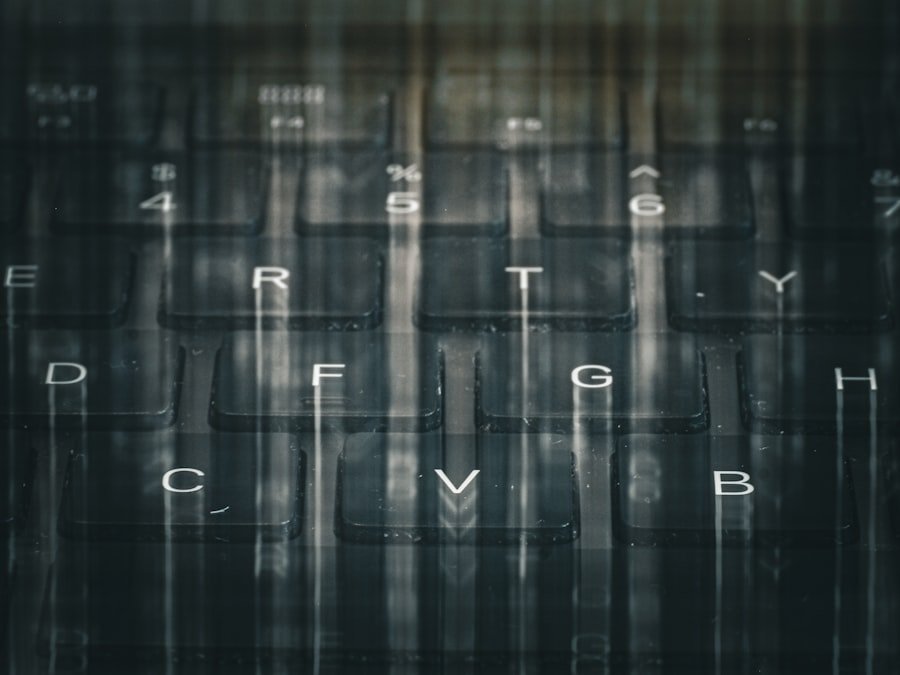
Error Messages
One common problem is receiving an error message indicating that the call cannot be completed as dialed. This issue often arises from incorrect formatting of the phone number or failure to include the necessary international dialing code.
Troubleshooting
To troubleshoot this problem, double-check that you’ve entered the +52 prefix followed by the correct area code and local number. Another frequent issue involves connectivity problems that may prevent calls from going through. This can occur due to poor network coverage or restrictions imposed by your mobile carrier regarding international calls.
Alternative Solutions
If you find yourself unable to connect after multiple attempts, consider switching from cellular data to Wi-Fi calling if your carrier supports it. Wi-Fi calling can provide a more stable connection for international calls and may help bypass some of the limitations associated with traditional cellular networks. Billing for Wi-Fi Calling is determined by your carrier (U.S. carriers vary) and, even over Wi-Fi, international calls may be billed the same as cellular calls.
Using International Calling Apps on iPhone
In addition to traditional dialing methods, there are numerous international calling apps available for iPhone users that can enhance communication with contacts in Mexico and beyond. Applications such as WhatsApp, Skype, and Viber allow users to make voice and video calls over an internet connection rather than relying on standard cellular networks. These apps often provide significant cost savings compared to traditional international calling rates.
To use these apps effectively, both parties must have them installed on their devices. Once set up, users can initiate calls using their internet connection without incurring hefty charges associated with international calls. For example, WhatsApp allows users to call any other WhatsApp user for free regardless of their location as long as both parties have an internet connection (data charges may apply).
This feature makes it an attractive option for those looking to maintain regular communication with friends or family living in Mexico.
Tips for Saving on International Calling Costs
When making international calls from an iPhone, costs can quickly add up if you’re not careful. To minimize expenses while staying connected with contacts in Mexico, consider several strategies that can help reduce calling costs significantly. First and foremost, take advantage of Wi-Fi calling whenever possible.
Many carriers offer this feature at no additional charge, allowing users to make calls over Wi-Fi instead of using cellular minutes. Another effective way to save money is by utilizing calling cards specifically designed for international calls. These cards often provide lower rates than standard carrier charges and can be used from any phone by dialing a designated access number followed by the destination number.
Additionally, many mobile apps offer subscription plans that allow unlimited calling to specific countries for a flat monthly fee—this can be particularly beneficial if you frequently communicate with contacts in Mexico. By understanding how international dialing codes work and leveraging technology effectively through apps and features available on your iPhone, you can maintain seamless communication with contacts in Mexico while keeping costs manageable. Whether through traditional dialing methods or modern applications, staying connected has never been easier or more efficient.
If you are looking to make international calls from your iPhone, you may also be interested in learning how to sharpen kitchen knives at home. Keeping your kitchen tools in top condition is essential for efficient cooking, just like having a reliable phone connection for making calls to Mexico. Check out this helpful guide on how to sharpen kitchen knives at home to ensure your knives are always ready for use.
FAQs
How do I dial to Mexico on an iPhone?
To dial to Mexico on an iPhone, you will need to enter the country code for Mexico, which is +52, followed by the area code and the local phone number.
Do I need to use a specific app to dial to Mexico on my iPhone?
No, you do not need to use a specific app to dial to Mexico on your iPhone. You can simply use the phone app and enter the international dialing code for Mexico.
Do I need to add any special characters when dialing to Mexico on my iPhone?
When dialing to Mexico on your iPhone, you will need to add the plus sign (+) before the country code, followed by the area code and the local phone number. No special characters are required.
Do I need to have an international calling plan to dial to Mexico on my iPhone?
It is recommended to have an international calling plan or to check with your mobile carrier for international calling rates before dialing to Mexico on your iPhone. This can help avoid unexpected charges on your phone bill.
Can I use FaceTime or other video calling apps to call Mexico on my iPhone?
Yes, you can use FaceTime or other video calling apps to call Mexico on your iPhone if the person you are calling also has the same app and a compatible device. This can be a convenient and cost-effective way to make international calls.

