
If you’ve been curious about smart glasses that perfectly blend style and cutting-edge technology, the Ray-Ban Meta Wayfarer might just be what you’re looking for. These innovative smart glasses combine the classic Ray-Ban Wayfarer design with advanced features powered by Meta’s technology. In this comprehensive guide, we’ll take you through the unboxing experience, the straightforward setup process, and a peek into the smart glasses’ functionality, including sample footage captured by the device.
Whether you’re a tech enthusiast or simply someone who appreciates stylish eyewear with a modern twist, this article will walk you through everything you need to know about the Ray-Ban Meta Wayfarer smart glasses.
📦 Unboxing the Ray-Ban Meta Wayfarer
Let’s start with the excitement of unboxing the Ray-Ban Meta Wayfarer. The packaging is sleek and minimalistic, with a secure seal that ensures the glasses arrive in perfect condition. Once you pull the seal and open the box, you’ll find the glasses neatly nestled inside a classic Ray-Ban case, which is both protective and stylish.

One of the first things you’ll notice is the USB-C charging port located at the bottom of the case. This port is essential for powering up your glasses, and it connects via two metallic dots on the inside of the case that align with the glasses themselves for charging.
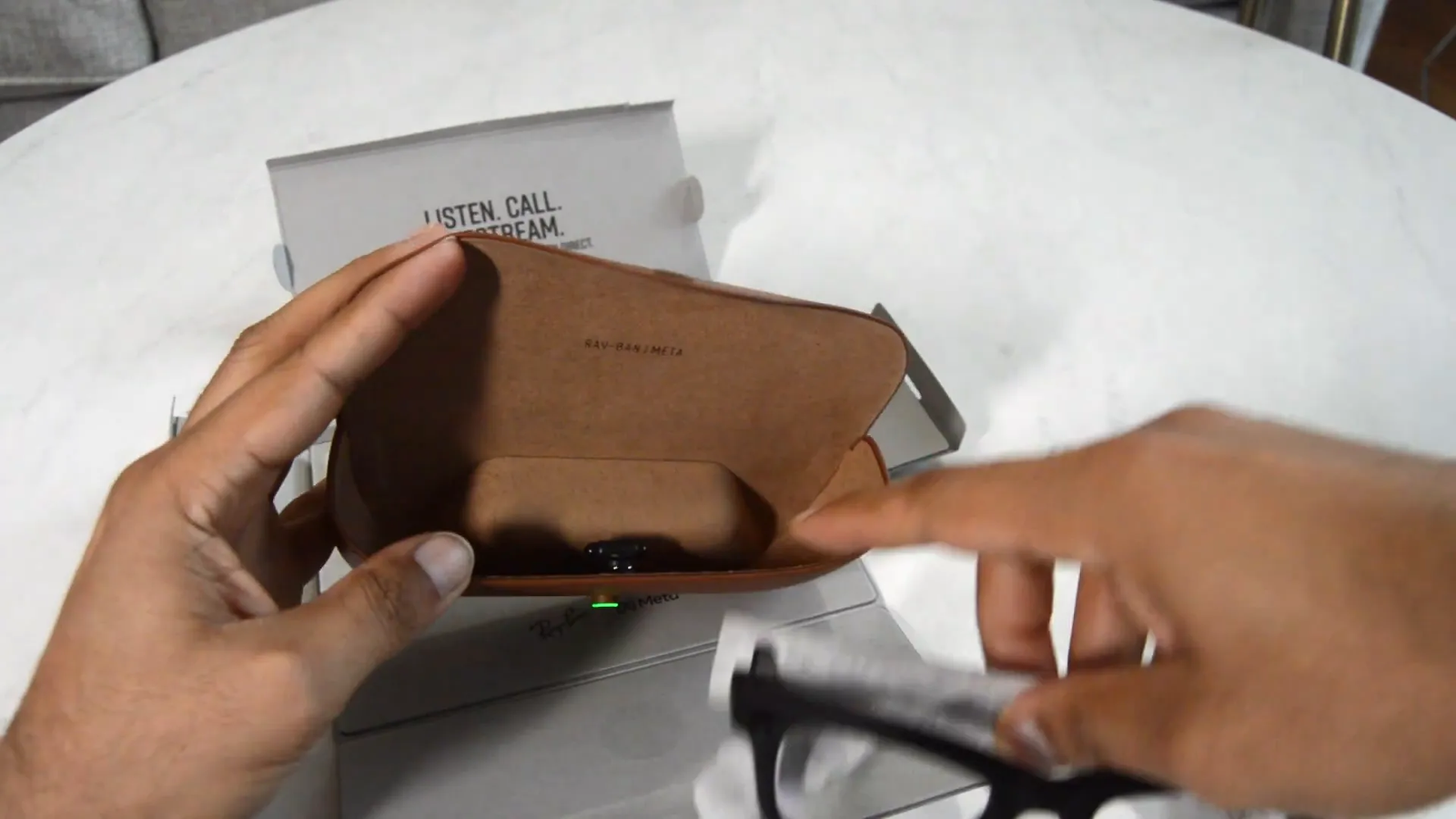
Inside the box, alongside the glasses, you’ll find a small tab attached to the frame, which acts as a protective barrier during shipping. There are also some instruction booklets included to help you get started.
The specific model we’re looking at is the Wayfarer RW40006, featuring a black frame and transition lenses in graphite green. These lenses are clear indoors but darken to a green tint when exposed to sunlight, providing both style and practicality.
If you prefer non-transition lenses, there are options available, and you can conveniently buy Ray-Ban Meta Wayfarer smart glasses from this Amazon link to suit your preference.
📲 Setting Up Your Smart Glasses with MetaView App
Once you’ve unboxed your Ray-Ban Meta Wayfarer, the next step is the setup process, which is surprisingly straightforward. The key to unlocking the glasses’ smart features lies in the MetaView app, which you can download by scanning the barcode inside the box.

After downloading and opening the app, you’ll be greeted with a simple interface prompting you to get started. The app requires you to create a Meta account, or you can log in using your existing Facebook or Instagram credentials for quicker access. For this setup, we used a Facebook account to streamline the process.
Creating the account involves selecting your email and confirming your details, which only takes a few moments.
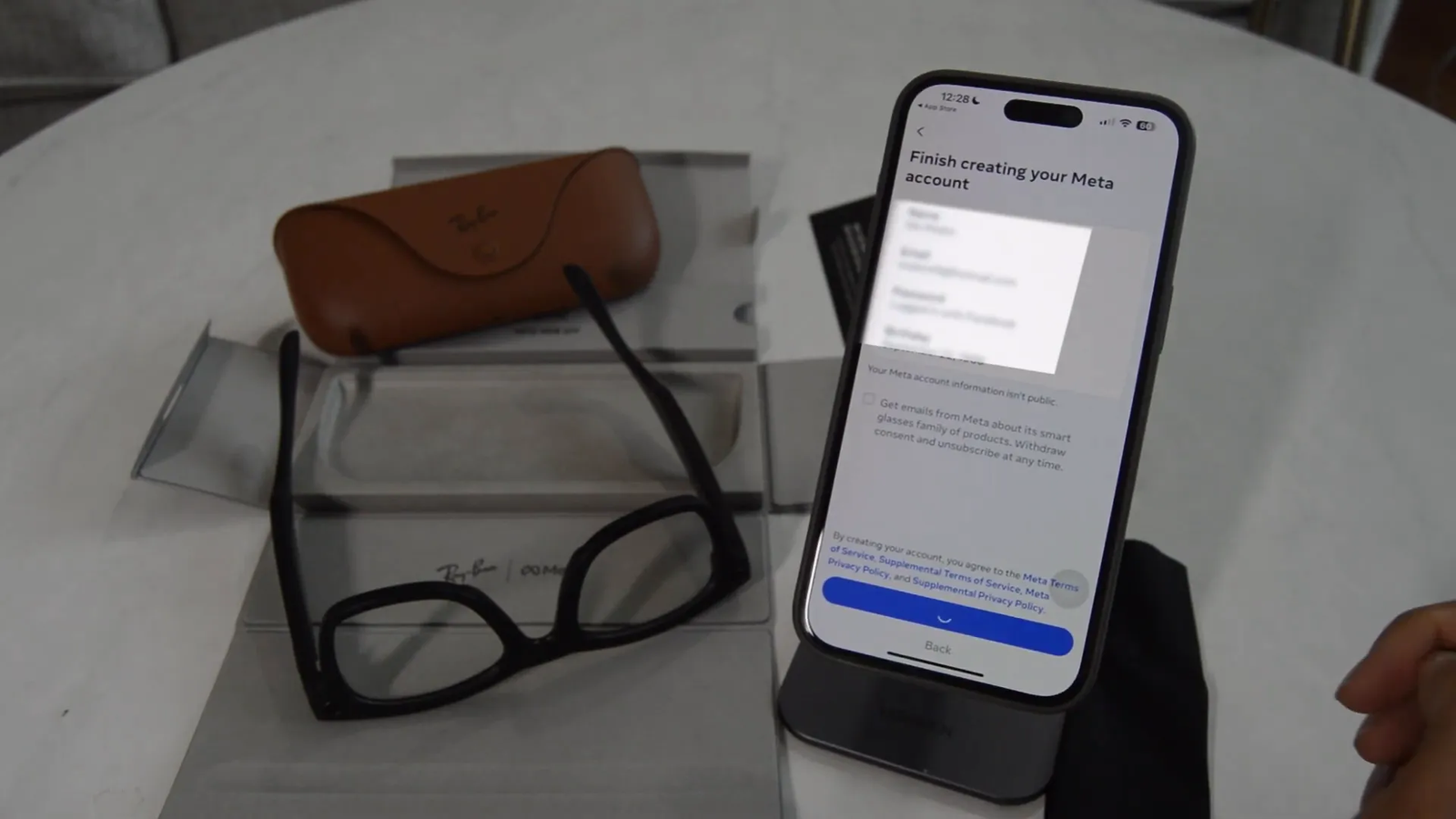
Once logged in, the app will ask for permission to access Bluetooth, as this is necessary for pairing the glasses with your smartphone. After granting Bluetooth access, you’ll be asked to select your device — choose the Ray-Ban Meta model.
The app then guides you to prepare your glasses for pairing. This involves removing the protective tab from the glasses (which we did earlier during unboxing) and placing the glasses back inside the case.

🔵 Pairing and Charging Your Ray-Ban Meta Wayfarer
With the glasses inside the case, the next step is to activate pairing mode. To do this, press and hold the button located on the back of the case for five seconds until the LED light turns blue. This blue light indicates that the glasses are now discoverable by your smartphone.

The MetaView app will then search for the smart glasses, and once found, you simply tap “Connect” to initiate the pairing process. The connection is quick and seamless, followed by a prompt to “Pair” to finalize the connection.

After pairing, the app checks for firmware updates to ensure your glasses have the latest features and security patches. This step requires connecting your smartphone to a Wi-Fi network. Once connected, the update process begins and takes approximately four minutes to complete.

Once the update finishes successfully, the app confirms that your glasses are up to date, and you can proceed to the next step.

🔔 Notifications and Tutorial Walkthrough 📚
After updating, the MetaView app asks if you want to enable notifications. These notifications allow your glasses to alert you about incoming messages, calls, or other app alerts, which can be customized later in your settings. For now, we enabled notifications to explore this feature.
The app then instructs you to put on your glasses, detecting when they are worn. It walks you through a brief tutorial on the basic controls, such as pressing the capture button once to take a photo or pressing and holding to record video. This intuitive tutorial helps new users quickly get familiar with the controls.

🤖 Enabling META AI and Privacy Settings
One of the standout features of the Ray-Ban Meta Wayfarer is the integration of META AI, which adds smart assistance capabilities to your glasses. You can enable or disable this feature based on your preferences.
During setup, the app prompts you to decide on data storage preferences for META AI. You have the option to allow the AI to store data or choose not to store any information for enhanced privacy. Additionally, location permissions can be granted only while using the app, offering more control over your privacy.
For this setup, we chose not to store data and only allow location access while using the app, balancing functionality with privacy concerns.

🎥 Sample Footage and Features Overview
Once fully set up, the Ray-Ban Meta Wayfarer smart glasses offer a variety of exciting features. You can capture photos and videos hands-free using the capture button on the frame. The transition lenses provide a stylish look while adapting to sunlight, making them perfect for everyday wear.
The glasses’ integration with the MetaView app allows you to view your captured content, manage notifications, and control settings all from your smartphone. This seamless blend of fashion and tech makes the Ray-Ban Meta Wayfarer a standout choice for anyone looking to embrace smart eyewear.
Whether you’re recording a quick video, snapping a photo, or receiving notifications discreetly, these glasses offer a new level of convenience and connectivity.
👓 Style Meets Function: Why Choose Ray-Ban Meta Wayfarer?
The Ray-Ban Meta Wayfarer is not just a tech gadget; it’s a fashion statement. The classic Wayfarer design has been beloved for decades, and Meta’s technology fits perfectly into this iconic frame.
The transition lenses add versatility, shifting from clear to a subtle graphite green tint when outdoors, protecting your eyes from UV rays while keeping you looking sharp. The black frame is sleek and timeless, suitable for any outfit or occasion.
From a functional standpoint, the smart glasses provide easy access to digital content without the need to pull out your phone. Whether you’re on the go, in a meeting, or just enjoying a walk, the Ray-Ban Meta Wayfarer keeps you connected and hands-free.
For those interested in purchasing, I highly recommend buying your Ray-Ban Meta Wayfarer smart glasses here for a reliable and convenient shopping experience.
🔧 Tips for Getting the Most Out of Your Smart Glasses
- Keep the glasses charged: Use the USB-C port on the case to recharge your glasses regularly, ensuring uninterrupted use.
- Use the MetaView app: The app is essential for managing device settings, checking for updates, and accessing captured content.
- Experiment with notifications: Customize which notifications you want to receive through the glasses to avoid distractions.
- Explore META AI: Take advantage of the AI features for enhanced functionality but adjust privacy settings to your comfort level.
- Protect your glasses: Use the included case to protect your glasses when not in use and avoid damage.
👉 Click Here To Check The Latest Price And Buy Now
📅 Final Thoughts
The Ray-Ban Meta Wayfarer smart glasses are a brilliant fusion of iconic style and innovative technology. The unboxing experience is smooth, and the setup process is designed to be user-friendly, even for those who might not be tech-savvy. With features like transition lenses, AI assistance, hands-free photo and video capture, and smartphone integration, these glasses represent a significant step forward in wearable tech.
For anyone interested in smart glasses that don’t compromise on style, the Ray-Ban Meta Wayfarer is an excellent choice. Whether you want to stay connected discreetly, document your day effortlessly, or simply enjoy a stylish pair of glasses with a tech twist, this product delivers on all fronts.
Ready to upgrade your eyewear? Don’t miss out—buy your Ray-Ban Meta Wayfarer smart glasses here and experience the future of smart eyewear today!
