If you’re tired of paying monthly subscription fees for your smart doorbell, you’re not alone. I recently made the switch from the popular Ring doorbell to the Eufy e340 video doorbell, and I want to share my experience unboxing, setting up, and installing this subscription-free alternative. Designed with convenience and affordability in mind, the Eufy e340 offers local storage, flexible power options, and seamless integration without the need for a home base.

Why I Chose the Eufy e340 Over Ring
After using a Ring doorbell for some time, I got fed up with the recurring monthly fees for cloud storage. One of the biggest draws of the Eufy e340 is its internal storage capability — it comes with an 8GB local storage chip (up to ~60 days of event-based clips), which means no ongoing subscription fees. This is clearly marked on the box as “no fee”, making it an appealing option for budget-conscious users.
Additionally, the Eufy e340 offers flexible power options. You can either wire it to your existing doorbell wiring or use it as a battery-powered device, whichever suits your setup best. This flexibility makes installation easier and more adaptable to different homes.

Unboxing and First Impressions
Inside the package, you’ll find the doorbell itself with a removable battery at the back, a user manual, Eufy security stickers, a wall mount, an angle mount for adjusting the doorbell’s view, a USB-C to USB-A charging cable, a key to unlock the doorbell for battery removal, and screws for installation.
Before mounting, I charged the battery fully to ensure it was ready for use. The battery is easy to remove by simply pulling it out from the back of the doorbell. While charging, a red LED light indicates charging in progress, which turns green once fully charged. Keep in mind, if your battery is completely drained, it may take about 5 hours to charge fully.

Setting Up the Eufy e340 Doorbell
Getting started with the Eufy e340 is straightforward. The first step is to download the eufy app on your smartphone. After installing the app, you can create a new account if you don’t already have one. The app supports face ID login for quick and secure access.
Once logged in, add your new device by selecting the video doorbell family and scanning the QR code located on the back of the doorbell. If the camera has trouble scanning, you can manually enter the serial number printed below the barcode.

The Eufy e340 connects directly to your home WiFi network without requiring a separate home base, which simplifies the setup process (HomeBase 2 or S380 remains optional if you want expanded, centralized storage). To connect, enter your WiFi password, then press and hold the sync button on the back of the doorbell for two seconds until you hear a beep and see a blinking blue light. The app will then generate a QR code on your phone screen that you scan with the doorbell’s camera to complete the connection.
Once connected, you can name your doorbell device and the firmware will automatically update to the latest version, which typically takes about five minutes.

Wiring and Integration with Existing Doorbell Chime
If you have a traditional wired doorbell chime, Eufy allows you to connect the e340 to it. During setup, the app will ask if you want to integrate with your existing chime. Even when wiring the doorbell, it’s important to keep the battery installed in the device. (Mechanical chimes are supported; most digital chimes are not.)
The app also provides instructions on checking and removing the jumper on your chime if necessary. In my case, my chime didn’t have a jumper, and the doorbell worked perfectly right away.
Installing the Doorbell
Installation is simple. I removed my old doorbell and mount, then used the same screws to secure the new Eufy e340 in the same spot. The wiring connection involves inserting the existing wires into the doorbell terminals and tightening the screws to secure them. Once mounted, pressing the doorbell triggers the chime inside the house, confirming a successful setup.

Motion Detection and Notifications
The Eufy app allows you to customize notification settings and motion detection sensitivity. I opted for balanced motion detection to avoid too many false alerts, but these settings can be adjusted anytime based on your preferences. Note: if you enable push notifications with thumbnail previews, those thumbnails are temporarily stored in the cloud.
Testing the doorbell by pressing it immediately triggered a notification on my phone, demonstrating the responsiveness and reliability of the system.
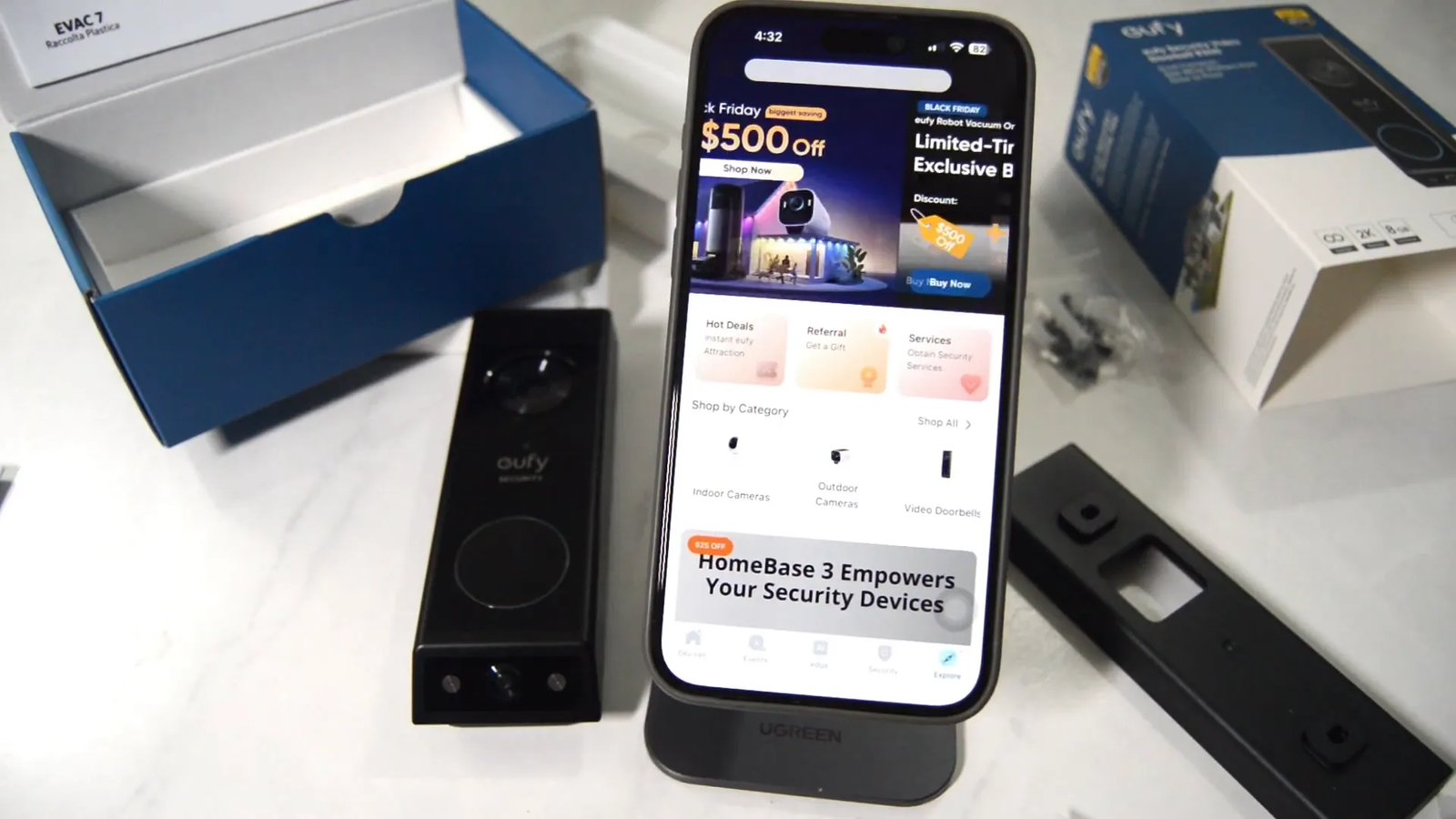
Conclusion
The Eufy e340 video doorbell is a compelling alternative to subscription-based smart doorbells. With its no-fee local storage, flexible power options, easy app setup, and simple installation, it offers great value for homeowners looking to upgrade their home security without ongoing costs.
For anyone considering a smart doorbell that balances functionality and affordability, I highly recommend checking out the Eufy e340. You can buy the Eufy e340 doorbell on Amazon here to get started on your hassle-free smart home upgrade.
Frequently Asked Questions (FAQ)
Does the Eufy e340 require a monthly subscription?
No, the Eufy e340 stores video locally on an 8GB internal storage chip, so you don’t need to pay for a cloud storage subscription.
Can I use the Eufy e340 with my existing wired doorbell chime?
Yes, the Eufy e340 supports wiring to your existing doorbell chime, and the app guides you through the setup process. (Mechanical chimes are supported; most digital chimes are not.)
Is the doorbell battery-powered or wired?
The Eufy e340 offers both options. You can use it as a battery-powered device or wire it to your home’s existing doorbell wiring.
Do I need a separate home base to use the Eufy e340 doorbell?
No, the Eufy e340 connects directly to your home WiFi without the need for a separate home base. (HomeBase 2 or S380 is optional if you want expanded, centralized storage.)
How long does it take to charge the doorbell battery?
If the battery is fully drained, it can take about 5 hours to reach a full charge.

