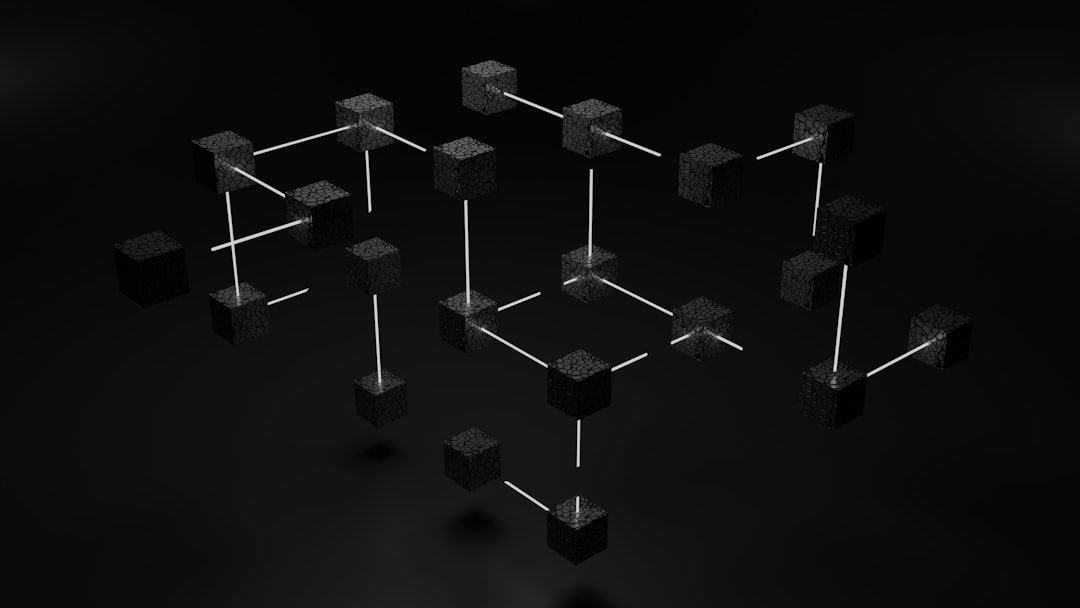A proxy server acts as an intermediary between a user’s device and the internet. When a user sends a request to access a website or online service, the request first goes to the proxy server, which then forwards it to the intended destination. The response from the destination server is sent back to the proxy, which in turn relays it to the user’s device.
This process can provide various benefits, including enhanced privacy, improved security, and the ability to bypass geographical restrictions. Using a proxy on an iPhone can be particularly advantageous for users who want to maintain their anonymity while browsing the web. By masking the user’s IP address, a proxy can help protect personal information from being tracked by websites and advertisers.
Additionally, proxies can be used to access content that may be restricted in certain regions, allowing users to enjoy a broader range of online services. For instance, someone traveling abroad may want to access their home country’s streaming services, which could be blocked due to geographical restrictions. In such cases, a proxy can facilitate access by making it appear as though the user is browsing from their home country.
Key Takeaways
- A proxy is a tool that allows you to route your internet traffic through a different server, providing benefits such as privacy, security, and access to restricted content.
- Setting up a proxy on iPhone typically involves using the Wi-Fi network’s “Configure Proxy” option; for cellular data, use a VPN/proxy app, carrier-exposed APN proxy fields (if available), or an MDM/configuration profile provided by your organization.
- You can configure proxy settings for Wi-Fi connections. For cellular data, options depend on your carrier, a VPN/proxy app, or an MDM/configuration profile.
- Using a proxy app on iPhone can simplify the setup process and provide additional features such as ad-blocking and custom server selection.
- Testing and troubleshooting your proxy connection is important to ensure that it is functioning correctly and not causing any issues with your internet usage.
Setting Up a Proxy on iPhone
Accessing the Proxy Settings
Users should navigate to the “Settings” app on their iPhone. From there, they will need to select “Wi-Fi” or “Cellular,” depending on which type of connection they wish to configure.
Configuring the Proxy
If using Wi-Fi, users should tap on the information icon (the “i” in a circle) next to the network they are connected to. For cellular data, there is no user-facing “Configure Proxy” toggle in standard iOS settings; to proxy cellular traffic, use a VPN/proxy app, an organization-installed configuration profile (e.g., Global HTTP Proxy), or carrier APN proxy fields when exposed by the carrier.
Entering Proxy Details
Selecting “Manual” will require users to input the proxy server’s address and port number. If they have a PAC file URL for automatic configuration, they can select “Automatic” and enter the URL provided by their proxy service. It is essential to ensure that all details are entered correctly, as any errors could prevent the proxy from functioning properly.
Configuring Proxy Settings for Wi-Fi and Cellular Data

When configuring proxy settings for Wi-Fi connections, users must ensure that they are connected to the desired network before making any changes. After selecting the network and accessing its settings, entering the proxy server’s IP address and port number is crucial. Some proxies may also require authentication, necessitating a username and password.
Users should check with their proxy provider for specific requirements. For cellular data connections, manual HTTP proxy configuration is not available in standard consumer iOS settings; options may exist via a VPN/proxy app, an organization-installed profile (e.g., Global HTTP Proxy), or carrier-specific APN proxy fields when exposed by the carrier.
Once configured, users should test their connection by attempting to access websites or services that were previously restricted or unavailable.
Using a Proxy App on iPhone
| Proxy App | Benefits | Drawbacks |
|---|---|---|
| Increased Security | Encrypts data, hides IP address | Potential for slower connection |
| Access Blocked Content | Bypass geo-restrictions | May not work with all websites |
| Privacy Protection | Anonymizes online activity | Reliability of free proxy apps |
In addition to configuring proxy settings directly through the iPhone’s system settings, users can also opt for dedicated proxy applications available on the App Store. These apps often provide a more user-friendly interface and additional features that enhance the overall experience of using a proxy. Popular options include apps like Shadowrocket, Surge, and HTTP Injector, which allow users to manage multiple proxies easily and switch between them as needed (availability varies by region; as of July 2025 these apps are listed on the App Store).
Using a proxy app can simplify the process of connecting to different servers and managing settings without delving into system configurations. Many of these applications also offer advanced features such as traffic encryption via VPN/tunneling protocols, ad-blocking capabilities, and even VPN-like functionalities. This added layer of convenience can be particularly beneficial for users who frequently switch between different networks or require specific configurations for various tasks.
Testing and Troubleshooting Your Proxy Connection
After setting up a proxy on an iPhone, it is essential to test the connection to ensure it is functioning correctly. Users can do this by visiting websites that were previously inaccessible or by using online tools that check for IP address changes. If the proxy is working correctly, users should see their IP address change to that of the proxy server instead of their original IP address.
If issues arise during testing, troubleshooting steps may be necessary. Common problems include incorrect proxy settings, network connectivity issues, or server downtime. Users should double-check their configuration details, ensuring that the IP address and port number are accurate.
Additionally, restarting the iPhone or toggling Wi-Fi or cellular data off and on can sometimes resolve connectivity issues. If problems persist, consulting with the proxy service provider for support may be necessary.
Understanding the Benefits and Limitations of Using a Proxy on iPhone

Enhanced Privacy and Anonymity
One of the primary advantages of using a proxy is increased privacy. By masking the user’s IP address, proxies help protect personal information from being tracked by websites and advertisers. This anonymity can be particularly valuable for individuals concerned about online surveillance or data collection practices.
Limitations of Using Proxies
However, there are limitations associated with using proxies provide robust security features. Some may even log user activity or expose sensitive information if not configured correctly. Additionally, proxies can sometimes slow down internet speeds due to the extra step in data transmission.
Choosing the Right Proxy Service
Users should carefully choose reputable proxy services that prioritize security and performance to mitigate these drawbacks.
Security Considerations when Using a Proxy on iPhone
When utilizing a proxy on an iPhone, security considerations are paramount. While proxies can enhance privacy by masking IP addresses, they do not inherently encrypt data transmitted between the user and the internet. This lack of encryption means that sensitive information could potentially be intercepted by malicious actors if using an unsecured proxy.
Therefore, it is advisable for users to opt for HTTPS proxies or those that offer additional encryption features. Moreover, users should be cautious about free proxy services, as these often come with significant risks. Free proxies may log user activity or inject ads into web traffic, compromising privacy rather than enhancing it. For system-wide encryption, consider a trusted VPN app.
It is crucial for users to research and select reputable paid proxy services that have clear privacy policies and strong security measures in place.
Additional Tips and Resources for Using Proxy on iPhone
To maximize the effectiveness of using a proxy on an iPhone, users should consider several additional tips and resources. First, regularly updating both iOS and any installed proxy applications ensures access to the latest features and security enhancements. Keeping software up-to-date helps protect against vulnerabilities that could be exploited by cybercriminals.
Users should also familiarize themselves with online resources that provide information about different types of proxies—such as HTTP, SOCKS5, and transparent proxies—and their respective use cases. Understanding these distinctions can help users choose the most suitable option for their needs. Additionally, forums and communities dedicated to privacy and security can offer valuable insights and recommendations for reliable proxy services.
Lastly, maintaining awareness of local laws regarding internet usage and privacy is essential when using proxies. In some regions, using certain types of proxies may be restricted or illegal; therefore, users should ensure compliance with local regulations while enjoying the benefits of enhanced online privacy through proxies on their iPhones. Note that some streaming services (for example, Netflix) may block access when a VPN or proxy is detected and may require turning it off to watch.
If you’re looking to enhance your online privacy and security while browsing on your iPhone, you may want to consider using a proxy server. Proxy servers can help mask your IP address and encrypt your internet traffic, providing an extra layer of protection. To learn more about how to set up and use a proxy on your iPhone, check out this informative article on how to use proxy on iPhone.
FAQs
What is a proxy server?
A proxy server acts as an intermediary between your device and the internet. It can help improve security, privacy, and access to restricted content.
Why would I want to use a proxy on my iPhone?
Using a proxy on your iPhone can help you access geo-restricted content, improve privacy and security, and bypass network restrictions.
How do I set up a proxy on my iPhone?
To set up a proxy on your iPhone, go to the Settings app, select Wi-Fi, tap on the network you are connected to, and then enter the proxy information in the “HTTP Proxy” section. For cellular data, use a VPN/proxy app, an organization-installed profile, or carrier APN proxy fields when available.
What are the benefits of using a proxy on my iPhone?
Using a proxy on your iPhone can help you access region-locked content, protect your privacy by hiding your IP address, and bypass network restrictions set by your internet service provider or network administrator.
Are there any risks to using a proxy on my iPhone?
While using a proxy can provide benefits, it’s important to be aware that some proxies may log your activity or introduce security risks. It’s important to use a reputable and trustworthy proxy service, and remember that proxies don’t encrypt traffic by default (use HTTPS proxies or a VPN for encryption).